How to setup Quadcopter FPV wiring on your QAV250 or other Drone
So you have started building up your quadcopter, read through the blog posts on our site, scoured the web for hours, and still cant figure out FPV. Well the purpose of this guide is to help you understand the anatomy of the FPV side of your quad, and help you make some better decisions about how to wire it all together.
Please read our blog post (FPV Video Transmitter Selection Guide) as a prerequisite to this article.
FPV system
The FPV system of a quadcopter can be as simple as a camera with a video transmitter attached. There are systems that make this possible. There are even video transmitters that attach to a go pro for a modular FPV system. The problem with this type of system is that while the GO-Pro and other cameras are very good at making amazing video, they are not very good for FPV systems.

The problem with this type of system is that while the GO-Pro and other cameras are very good at making amazing video, they are not very good for FPV systems
The main reason the go-pro is bad for FPV is the fact that these cameras take some time to transition from light to dark areas.
This creates a safety problem. It means that you cannot see what is in the shadows, and you essentially lend yourself to flying “blind” while the camera transitions.
The other problem with the cameras is that although they record HD, we still have to down-convert the video signal to work with analog video transmitters. Analog video transmitters are currently the only choice for FPV. The idea of HD FPV is an exciting one, but the limitations of such are latency (a delay between what is actually happening and you see in your goggles) There are some systems that are coming out that do HD such as the CONNEX by Amimon,
but this system is prohibitively expensive ($1600 at the time of this writing April 2015), Heavy &
It requires an HD camera to work such as the Go-Pro, which has the transitioning problem as stated above.
So if you are really excited about FPV and want to be serious about it, The best thing to do is to get a matched setup for your quad, using a proven system that is designed specifically for FPV. It is the safest and most cost effective and most functional way to go.
So what do you really need to get started?
Once you have determined which frequency to use for your FPV setup and what power you need(you should have made a decision after reading the FPV Video Transmitter Selection Guide) you should be ready to get started.
My recommendations for a sure fire 5.8 ghz setup are:
Video Transmitter:
Antenna Set:
Skew Planar W/ TBS patch antenna (not the best for flying behind you, but better for distance in front of you.
or
Skew planar & Cloverleaf antenna set (better for all around you flying, not as good for distance)
Camera:
The Sony Superhad II ccd board mount camera is superb for FPV. It has excellent color reproduction, fast change from light to dark areas, adjustable shadow contrast (you can see in the shadows with this camera) and a high contrast low light mode (black and white) It also accepts different lenses for those that want to better customize their field of view (2.8mm standard)
The important thing to remember when choosing a camera is that there are board mounted cameras and there are cameras that come installed in housings. You will have to make sure that whatever camera you choose fits your airframe. You will also need to make sure that you choose a high quality camera with a CCD for the best transitioning.
The Sony Super Had II is also nice because it comes with a whole array of software features that enhance it’s performance. These are all adjustable via an ON SCREEN MENU.
OSD:
This is an integral component for FPV setups. A good on screen display can unlock your quad, giving you video overlay that displays information such as angle to the earth, altitude, battery voltage, current, speed, GPS coordinates and more.
There are several OSDs out there to choose from. It can be difficult to pick the right one.
Minimosd
I fly the Naze32, and therefore I use a Minimosd flashed with TeamKVosd firmware. This makes for an extremely versatile little board for under $30.
The TeamKVosd firmware allows this little board to communicate with the Naze32 via multiwii serial protocol. It makes for an excellent addition to the Naze32 flight controller.
It will even read GPS data from the Naze and give you speed data and a return to home arrow that points back to your home location.
If you are flying with a DJI Naza, or a CC3D, you will need to flash this board with appropriate firmware to make it work, which is beyond the scope of this article.
The nice thing about the minimosd board is that it is open source and you can usually find a firmware variant out there that will make it work with your flight controller.
TBS Core
There is also the option of going with an OSD such as the TBS core. The TBS core is a bit more expensive than the minimosd with less features, but it is nice for the builder that doesn’t want a clutter of wires and who doesn’t want to think too much about their wiring setup.
From the Manual:
TBS has put the bare essentials that every FPV pilot needs – voltage, current and relative signal strength indicator (RSSI) – in an OSD that sits right on the TBS CORE
This OSD has just the bare essentials, and it can really simplify a setup for the first time user. The core doesn’t have any GPS support and is a standalone type of OSD that doesn’t communicate with your flight controller at all.
Other OSDs
There are other OSDs out there that are equally suitable and will be added to this article as time goes on. One OSD in particular is a micro version of the Minimosd that we have been using to really clean up our builds such as the one shown in the featured image. It is exactly the same as the standard minimosd but 1/4 of the size. It is difficult to solder and therefore only recommended for expert builders.
Other considerations:
You will need to provide power to your camera, OSD, and video transmitter. The TBS Core takes care of this. If you are going with the minimosd, you will need to provide it with 5v. You will need a:
Battery Elimination Circuit (BEC)
This takes care of voltage regulation. You need to provide your camera with 5V or 12V depending on it’s requirements. a 3S battery outputs around 12v, so you need to step it down to get 5v.
We recommend the adjustable Micro BEC for low amperage applications. (<2a)
Our Board mount Sony Superhad CCD cameras are 12v, whereas other cameras (such as the one that comes with the FatShark Attitude goggle set) are 5v.
LC Filter
It is a good idea to add an LC filter after your voltage regulator to take out any noise that it may induce into the system. This noise can be apparent after the motors spin up, showing up as horizontal lines across the video screen.
We sell PreMade LC Filters and ferrite beads if you want to try to make one yourself.
One major thing to consider is that some components requirements 12v and if you run 4 cell batteries (4S) you will surpass your voltage requirements for these items. In which case, 2 BECs should be used, one for the 12v items, and one for the 5v items.
The TBS Core OSD takes all of this work out of it, providing regulated 5 or 12v power to your video camera and VTX and supplying a but is less functional than the minimosd and more expensive.

You can see from the image to the that the core has a selectable 5v or 12v output for the video camera, and for the video transmitter, and a built in OSD which can be disabled if using a separate OSD. It also has a current sensing input and RSSI (received Signal Strength indication) input.
Minimosd Ground Loops
The minimosd is extremely susceptible to ground loops. One example of this is powering your mimimosd from a bec and grounding it that way, and grounding your camera directly to your battery ground. The ground after the BEC will have a different potential than the ground after the battery and it will cause the OSD to not work when you connect it to your camera because it will be out of sync with the camera’s ground. This has caused many users problems that seem frustrating, such as the OSD working until the camera is connected, then upon connecting the camera, the osd info disappears.
When I wire in minimosd OSDs, I always make sure to connect a common ground to the ground after the LC filter. This ensures the elimination of ground loops.
So How to wire? Here is the diagram:
These tips should help you get flying, and with a sure-fire system in the sky!
Stay tuned for part II
How to set up FPV on the Ground for the best experience possible. Getting your on-aircraft system working is only half of the battle. Goggle choice, antenna selection, and other factors effect performance on the ground and we will cover those in the next post.