Description
Main Module
The LaForge Pro module is a 5.8GHz spectrum scanner with OLED display and a load of features that will forever change the way you FPV.
Designed exclusively for the Fat Shark module bay. With this main module you will immediately have the power to quickly tune into your crafts channel, or scan the spectrum to find a free channel, or even tune into a friend’s channel.
We have also included the diversity module (rev. 1.3) for an even more reliable FPV experience.
Features
- Save Channel
Startup with last saved channel and settings. - Screen Saver
Display current channel, call sign, and signal strength. - Settings Menu
Calibrate RSSI, set call sign, frequency order, save. - Quick Save
Hold select for 2 seconds in manual mode & Search Mode. - Status LEDs
Indicates power, status, and active antenna. - IR Emitter
Quickly bind to the LaForge Pro module.
- Three Button navigation
Up, down, select. - Manual Mode
Set channel manually. - Search Mode
Search next channel based on signal strength. - Scanner
*Scan spectrum of all 40 channels. - Clean Power
Large 470uf tantalum capacitor. - Dual Antenna Filter
Channel Mappings
| 1 | 2 | 3 | 4 | 5 | 6 | 7 | 8 | Band |
|---|---|---|---|---|---|---|---|---|
| 5865 | 5845 | 5825 | 5805 | 5785 | 5765 | 5745 | 5725 | Band A |
| 5733 | 5752 | 5771 | 5790 | 5809 | 5828 | 5847 | 5866 | Band B |
| 5705 | 5685 | 5665 | 5645 | 5885 | 5905 | 5925 | 5945 | Band E |
| 5740 | 5760 | 5780 | 5800 | 5820 | 5840 | 5860 | 5880 | Band F / Airwave |
| 5658 | 5695 | 5732 | 5769 | 5806 | 5843 | 5880 | 5917 | Band C / Raceband |
The LaForge Line is designed with the hobbiest’s heart in mind. Some modification may be conducted to hide wires or to reuse module door.
______________________________________________________
Diversity
The LaForge Pro Diversity module is an additional 5.8GHz receiver with status LEDs buzzer and wiring harness.
Adding a secondary receiver gives another layer of reliability and allows for different types of antennas to be used simultaneously so you can feel confident you are getting the best signal. Finally a Fat Shark diversity module that works.
When plugged into the LaForge Pro module, the LaForge Pro diversity is automatically detected and ready to use without any firmware flashing.
Diversity Features
- Status LEDs
Indicates power and active antenna. - Buzzer
Acoustic feedback of status. - Wiring Harness
10cm in length. - Plug & Play
No firmware updates necessary.



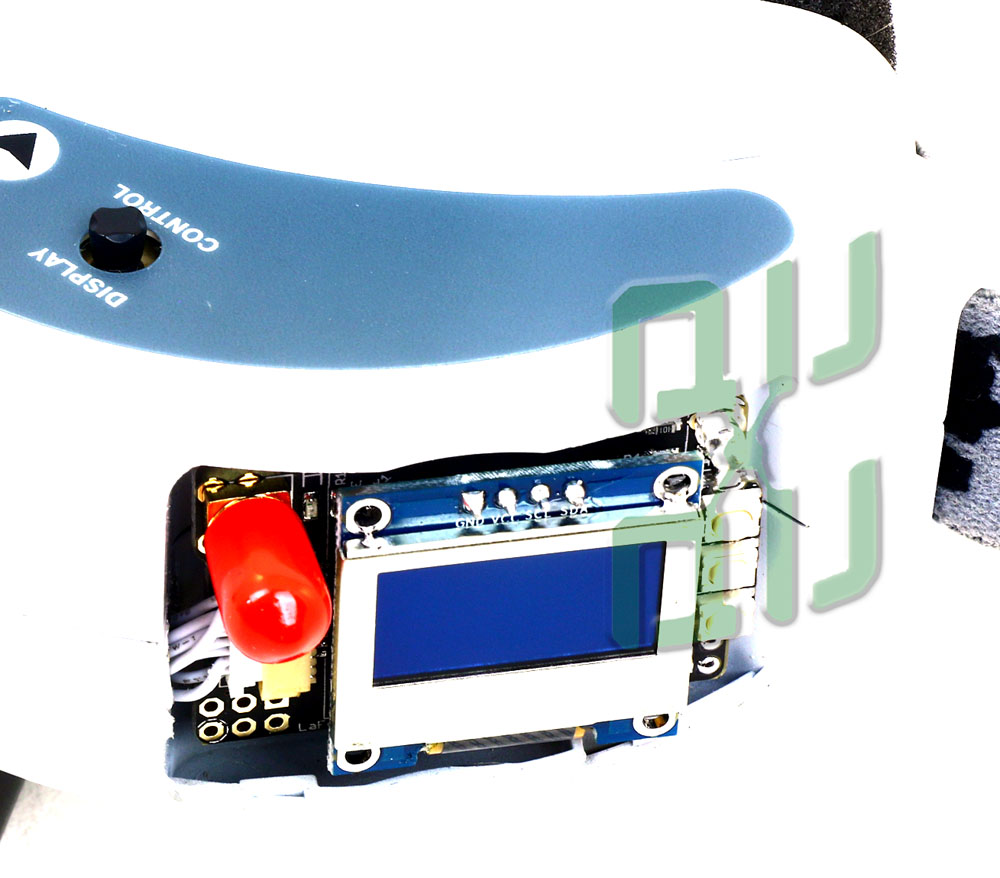







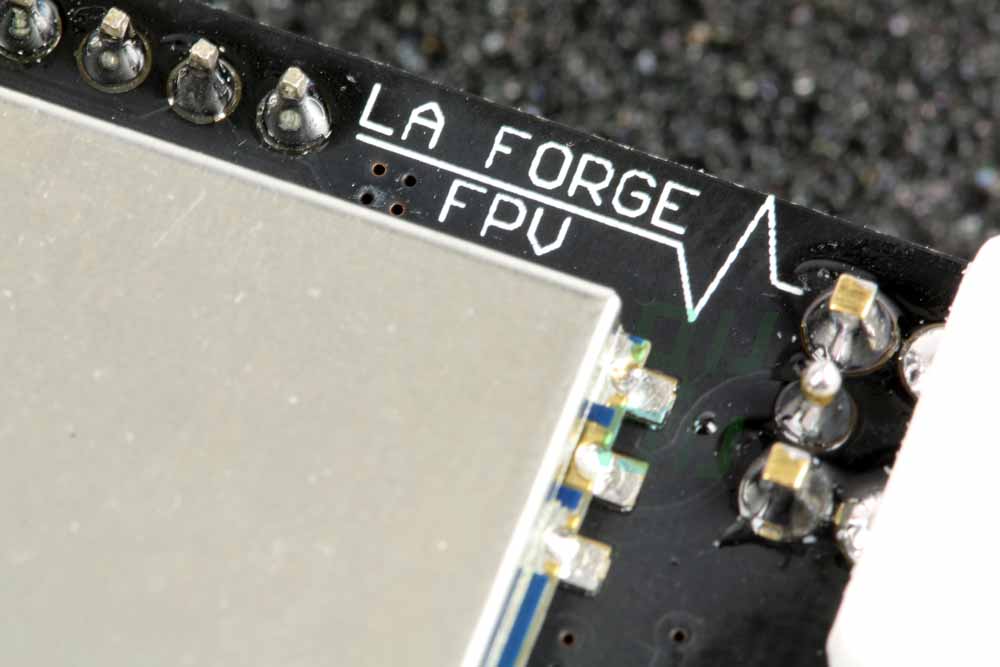



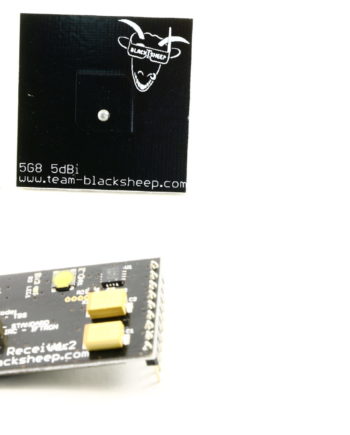




Justin –
Is this really the V2? I do not see a V3 anywhere else on the internet.
Anthony –
This is the V2 with the Revision 1.3 hardware.
Ataca –
Does it contain the two receivers, the main and diversity?
Anthony Jacobs (verified owner) –
Yes, that is correct. There are 2 modules included with this. The main module with OLED screen, The Diversity module, the covers, the cable to connect the 2 modules and some SMA connectors.
Andrew Nar (verified owner) –
First impressions: quality packaging, stickers are cool for my son. Protective case is a plus. The new molded doors are awesome. Rubbery material easily stretches and fits tight. Great abilities with menus and freqs. SMA connectors supplied, power harness provided.
After a few days of use: easy to set up channels, favorites, works in conjunction with fatshark channel buttons (hard to get rid of that habit of switching with the CH buttons instead of using my favorites) Always selects your favorite saved channel upon start up. Easy to navigate, simple to adjust switching, cool firmwares available. Easy to use, simple to master.
DO NOT LIKE: I have to buy some sort of variation of a bus/USB/adapter/ftdi/hardware configuration tool to update firmware or customize the firmware in the UBAD rx. Had to work for a while to get rid of light leaks. Mainly from the head tracking side. Not all that hard if you didn’t completely assemble the goggles, but once I thought i was done, I had to open them back up because the light wasn’t JUST coming through because of the door opacity, but in fact where it mates in the tight corner where they snap back together. Meh. Liquid electrical tape seems to have solved it. After that, nothing else to dislike. And if that’s the only dislike, I honestly believe after the hassle of just spending 45miutes correctly installing them, it’s well worth it.
Super clean factory-like install. Now I need to figure out how to get ahold of the flashing tool. Where the heck can I get one? Why wouldn’t it be included?
Anthony Jacobs (verified owner) –
Hi Andrew, Thanks for the review- An FTDI board is a pretty standard piece of equipment when working with small hardware such as the Laforge modules- An FTDI is essentially a USB to serial adapter. In order to keep costs and board sizes down, many pieces of hardware do not include on-board USB ports. This includes the Laforge modules. An FTDI basically gives you a serial connection (tx & rx) to a USB port on your computer so that you can communicate with devices that run on a simple serial bus such as many OSDs, flight controllers, Vtxs, and more. It is a simple tool that should be included in most pilot’s toolboxes. We offer them direct from time to time, you can also find one here: http://amzn.to/2u9Z17q https://quadquestions.com/product/ftdi-usb-connector-usb-to-serial-adapter-silicon-labs-si-labs-cp210x-usb-to-uart-bridge/
Andrew Nar (verified owner) –
Hey Anthony! Thanks for that explanation, but I have a bunch of ftdi tools. I know how to use them as well, so please tell me what would make my ftdi tools obsolete when trying to use them with this diversity setup? Will I be able to use my tools without having to buy new ones? Mine are fairly new and have worked for my osd hardware, programming some settings and such with my escs and the like. Will I be able to use my existing ftdi tools on this setup?